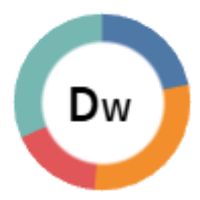 Visualisation Success with Tableau
Visualisation Success with Tableau
.png?version=1&modificationDate=1563623294553&cacheVersion=1&api=v2&width=832&height=250)
KISs - Keeping it Simples
Because no-one is stupid
What is Datawonders?
Take a look around the net, there are some really great sites dedicated to helping you communicate your data, with any tool, and there are some really cool sites, dedicated to helping you get the edge on your Tableau visuals some of my favourite contributors include:
So how does Datawonders differ? What makes it special?
Well, this is my space for one, but most importantly like the above mentions, and the number of awesome developer sites scattered across the net, I too just want to help you on your Tableau journey, however, I have a very different background to many of the other contributors:
"Coming from an analytical background, moving to data and then big data engineering before uniting both disciplines in visual business intelligence, first with Excel, then QlikView, before settling on my favourite - Tableau"
And I'm not a fan of single-message info-charts
All of my work is centred on creating dashboards that (mostly business) users love to use, I love multi-perspective immersive and interactive dashboards, where collections of charts are brought together to help users understand how that tiny crumb of data impacts the bigger picture.
But, despite working with some fairly large data-sets (in excess of 10 trillion rows and 200+ columns), the one element that is always at the front of my mind when building is: Performance, because lets face it, no matter how great your dashboard is, no user will be happy waiting more than 10 seconds for it to render.
So when I set to work on a new piece, my first five questions tend to be:
- Where is the data?
- How much data is there, and will I need to build and optimise a new table and or warehouse - not the usual first question most analysts ask
- Who are your audience
- What is the final presentation medium (as much to Tableau's chagrin, static PowerPoint decks are still preferred over Tableau Server)
- What's the story: Are we only presenting static / 1-dimensional data, or are we looking for a more immersive experience?
Bottom line:
Many sites dedicated to Tableau, usually only cover one aspect, how to do that awesome chart.
Datawonders' purpose is different from the many wonderful sites out there: Sure I shall show you the how, but also I will explain the why (or the why not as is sometimes the case), and help you to understand the architecture behind the scenes.
With more than a decade of both using Tableau (every version since v4 in September), and teaching Tableau (all versions from v5 since June 2010), this site aims to help you, not just learn Tableau basics, but also the architecture, to help you create charts your users will LOVE to use.
Can't get enough visualisation? Me Neither. Check out these other great links for inspiration:
| My Tableau Public Profile | Of course I want to sell myself: See some examples of my work at the Tableau Public site |
| See me at Tableau.com | And I help out on the forums as every contributor should. |
| Tableau Public | Much of Tableau Public is infochart style, but don't let that put you off |
| Qlik Gallery | Whoever said ideas cannot be shared? Sure, Tableau and Qlik function differently, but what is important is the end result right? |
| Datapine | Came across this site a while ago, sure, its for another Tableau alternative, but they do have some great dashboards for inspiration |
| Juice Analytics | Simply the best resource for data analytics and visualisation, and an absolute Godsend for any person in the analytics industry, regardless of skill-level |